ok la..arini..tbe2 aku ase cam aku nak ajar korg cre2 nak tempek signature kat korg ny post......
so....pes thing yg korg kne wat adelah.....korg msuk laman web ni....klik signature kat bawah 2..signature
ok....t..bile korg da msuk kt page 2..korg bleh plh..sme ade nak register or xnak..die x kesah pn..ikut korg r.....
n...korg ikut je step yg die wat....smpai last skli..korg akn dpt code id korg....ok...so..bia dlu page 2..jgn tutp..
step yg strus ny..de 4 langkah..
1-bukak design
2-edit html(pastikan korg da klik pde expand widgets templete)
3-pas2..klik ctrl F..mse ni..die akan keluar find...
kat tempat kosng 2..korg taip <div class='post-footer'>
ha...korg nampak x yang aku merah kn 2...klau korg ikut arahan aku btul2...ni la yg korg akn dapat...
bawah pekataan post-footer 2..ko letak coding ni..
<br/><p><br/><img align='right' src='SIGNATURE URL' style='border:0;'/><br/></p><br/>
SIGNATURE URL:ok..tuk ni...ko amik kod id yg ko dpt td...klau x paham gak...meh aku bg conth...
http://signatures.mylivesignature.com/54488/301/C66D32214E953488C670CE03D1FBEAC7.png
x paham gak..ok la..aku bg gmbr lg...bia korg nmpk ngn jelas...
ha...pe lg..xnmpk pulak....
da msuk kn sume mcm yg aku tnjuk 2...save template....
setel sume..
tp aku nak igt kn..lau korg preview..korg akn nmpk error..tp error 2 xde pe pn..save je..
n result die..korg dpt la yg mcm aku ny 2..hahahha...mnrik x..try r sndri lau nak...n lau xpaham.ley ty k...




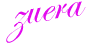
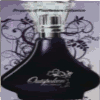





3 comments:
Very nice tips.
Thanks Sis...
thnks mie....
kte cume nak berkongsi....
mcm mne nk ltk sign tu kt belah kanan...??
Post a Comment